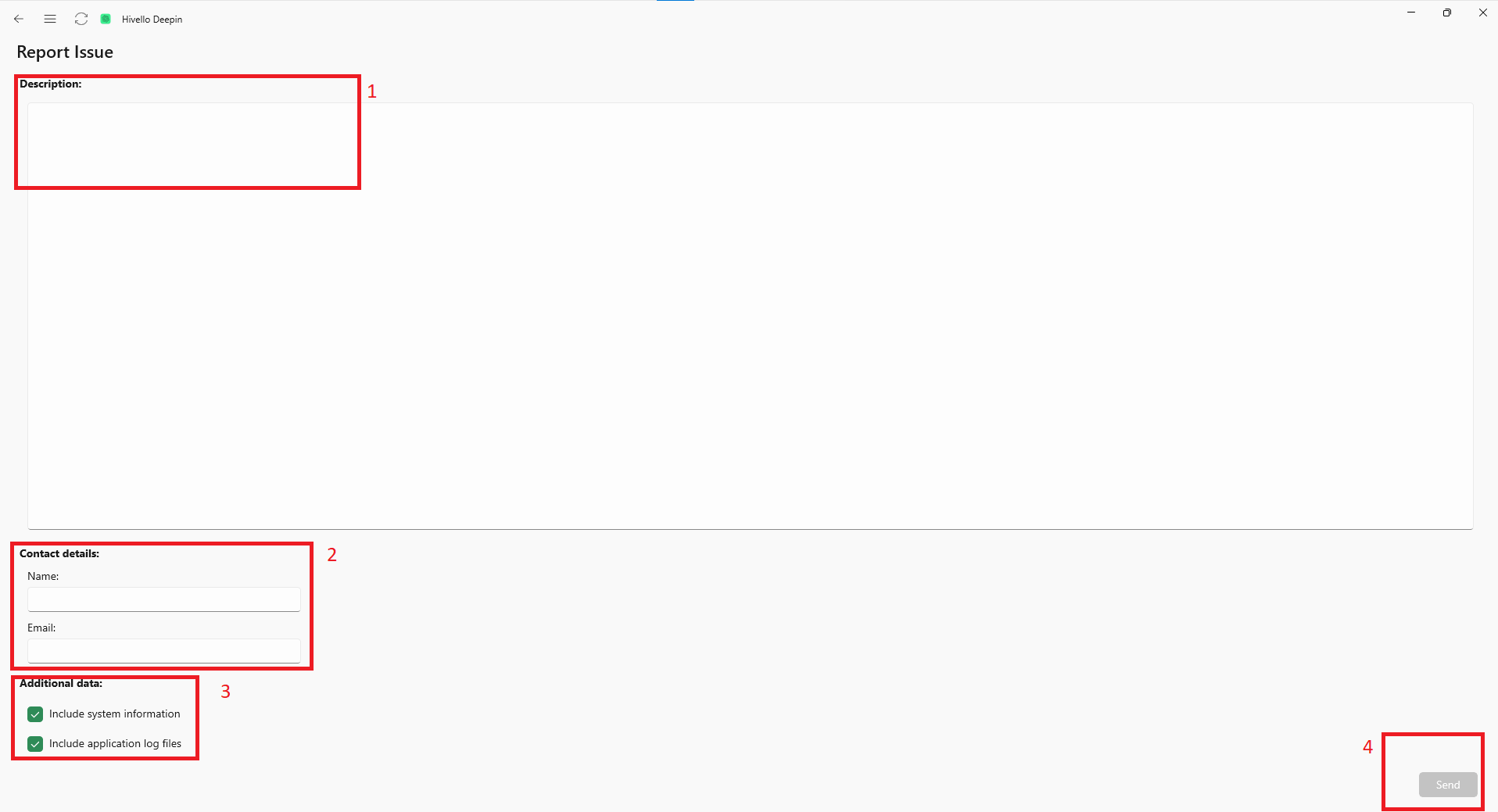Report issue
If you encounter any issues while using the Hivello App, please report them to our support team. This helps us provide you with the necessary support and understand the problem better.
Follow these steps to report an issue:
Step 1: Select the hamburger button located at the top left of the application screen.
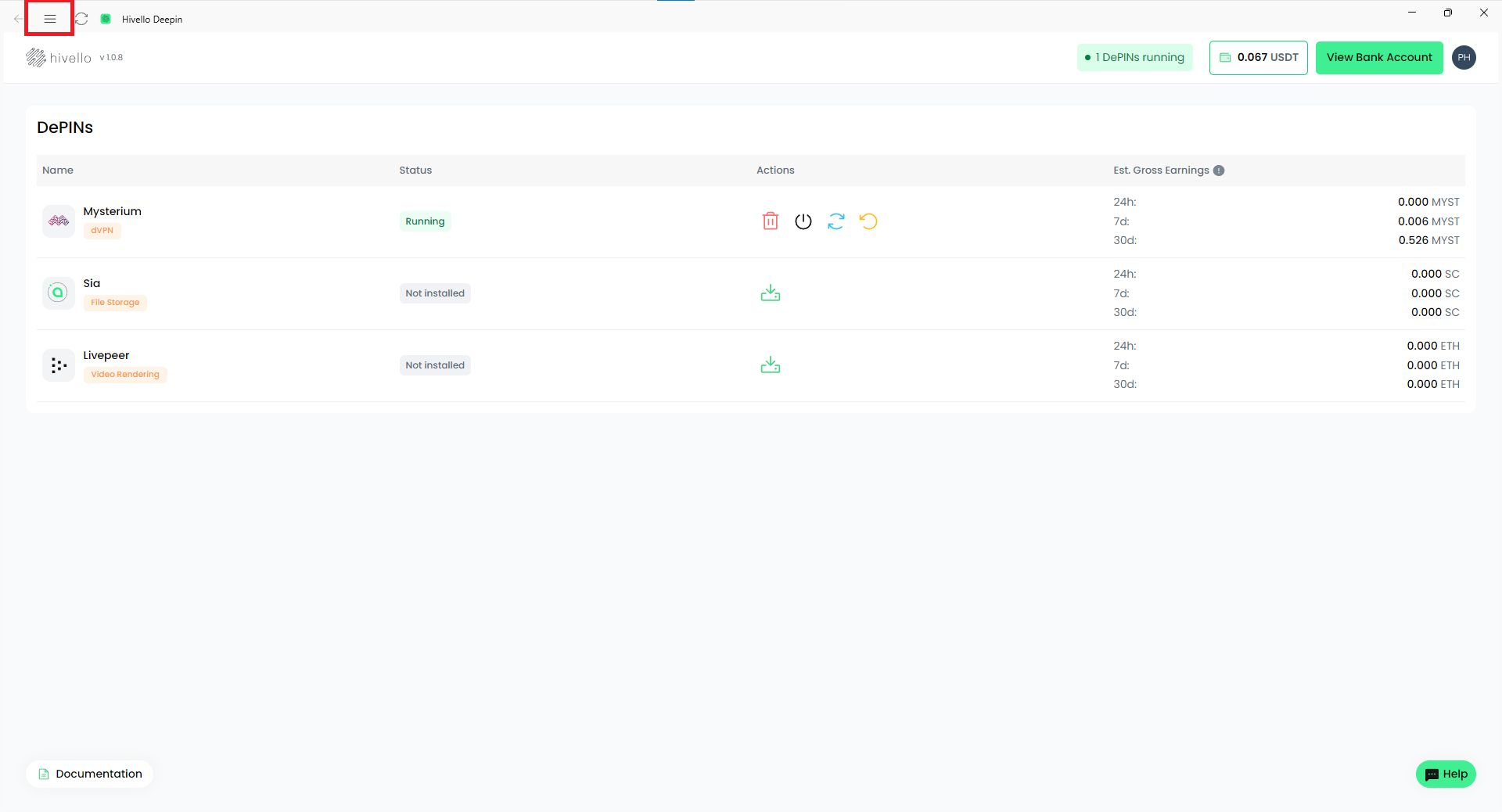
Step 2: Navigate to the menu and select the Report Issue page.
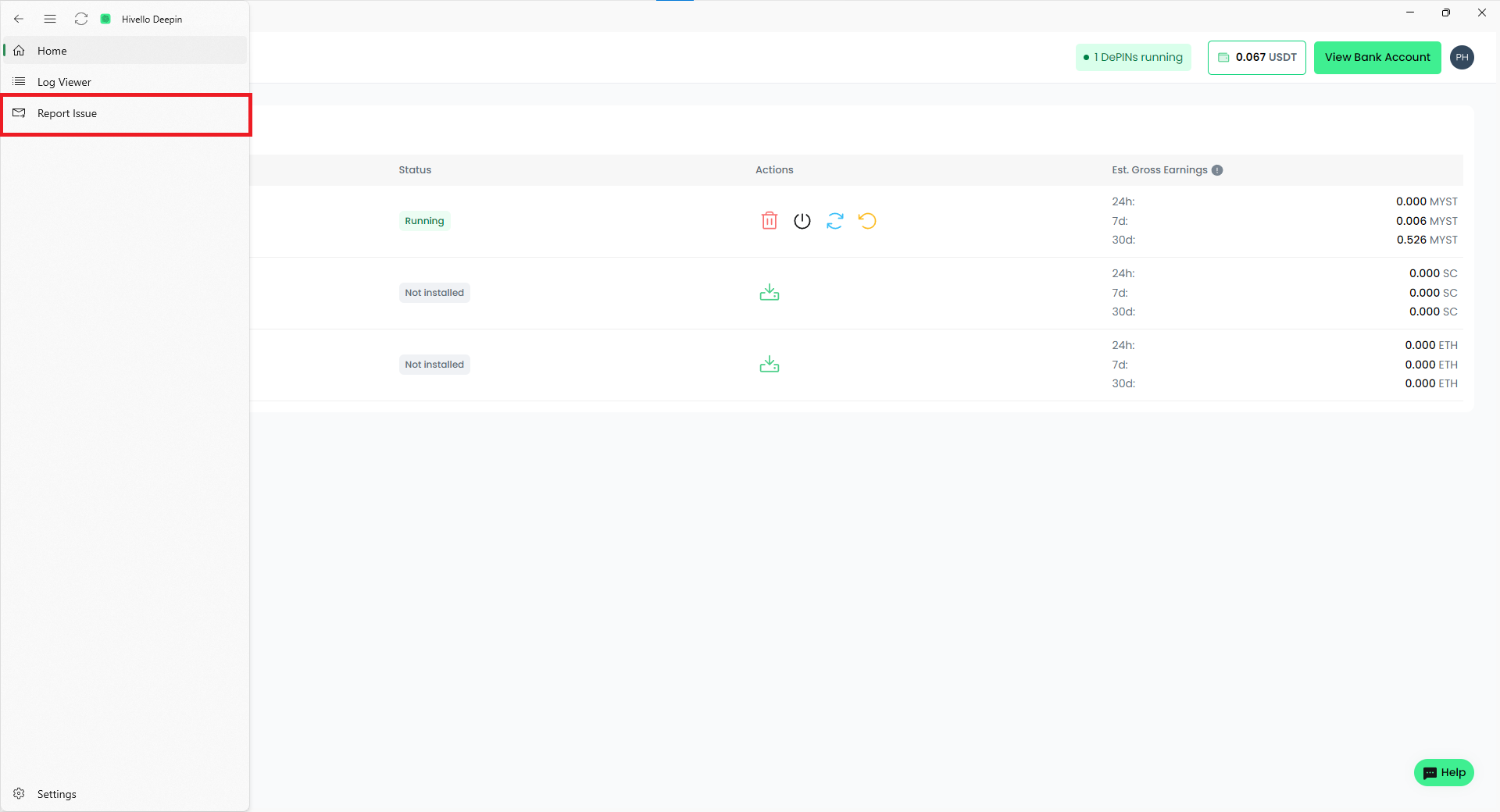
Step 3: Report the issue
-
Drop some details about the problem you are experiencing. Include any error messages or unusual behavior you noticed.
-
Provide the email address you use to log in to the Hivello App and your name.
ℹ️
Note: Please input this information to make the Send CTA button enable
- Ensure Additional Data Options are Selected:
- Include system information
- Include application log file
- Select Send CTA button to report the issue.