Update Instructions
To ensure you have the latest features and improvements, follow these steps to update the Hivello Application:
Step 1
Select the hamburger button located at the top left of the application screen.
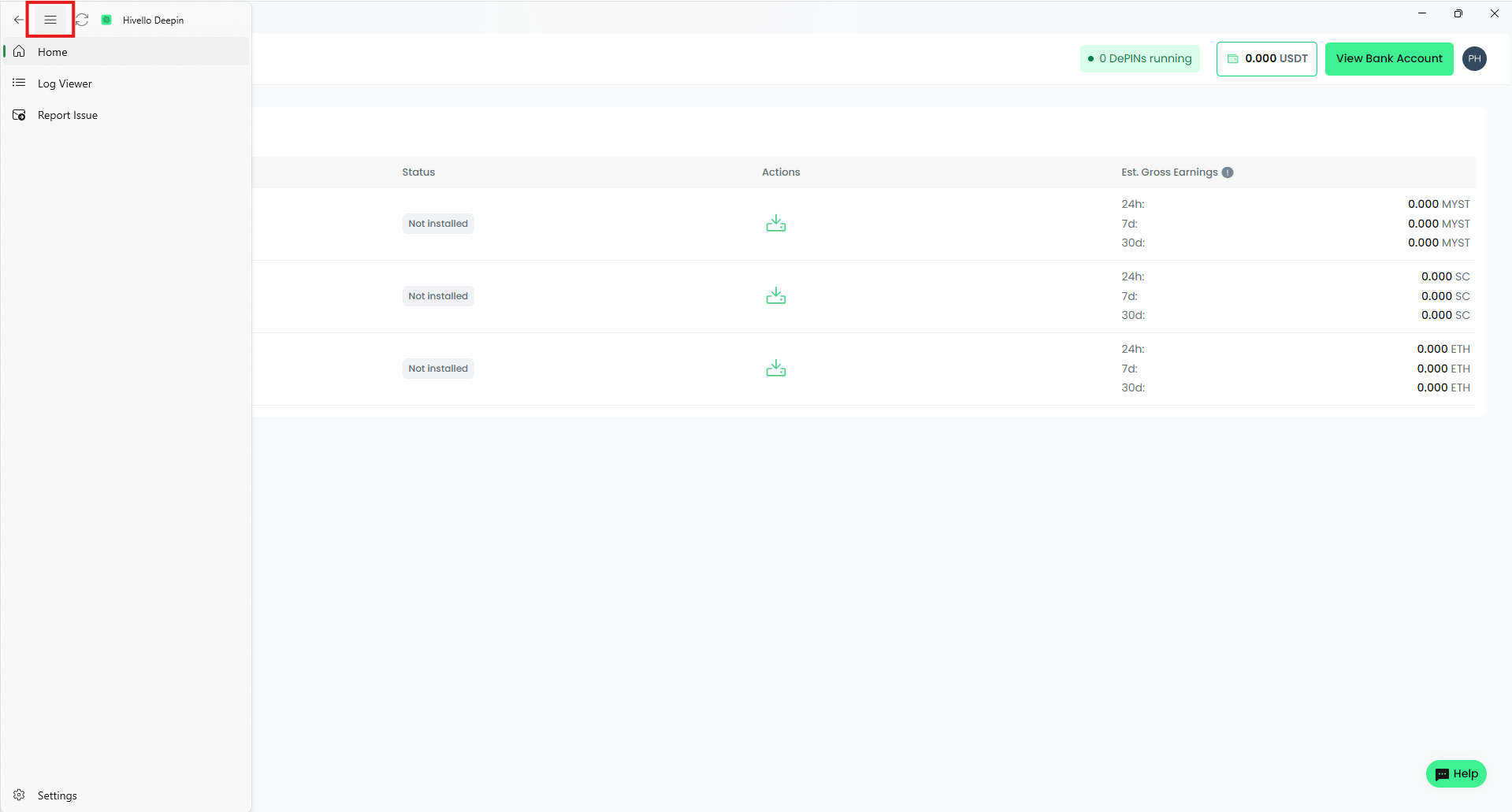
Step 2
Navigate to the menu and select the Settings page.
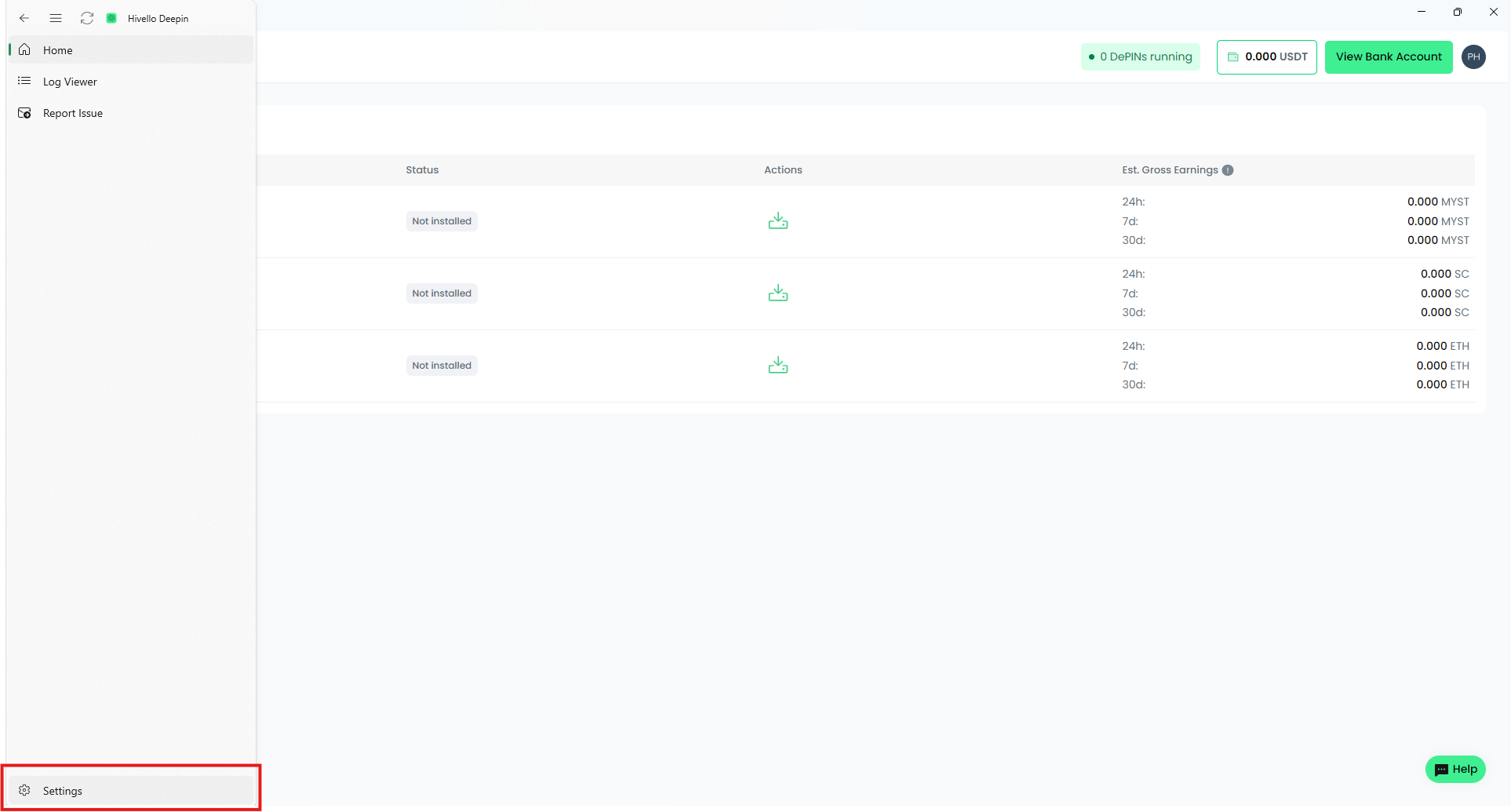
Step 3
On the Setting page, There is an announcement about the new version and Update CTA button.
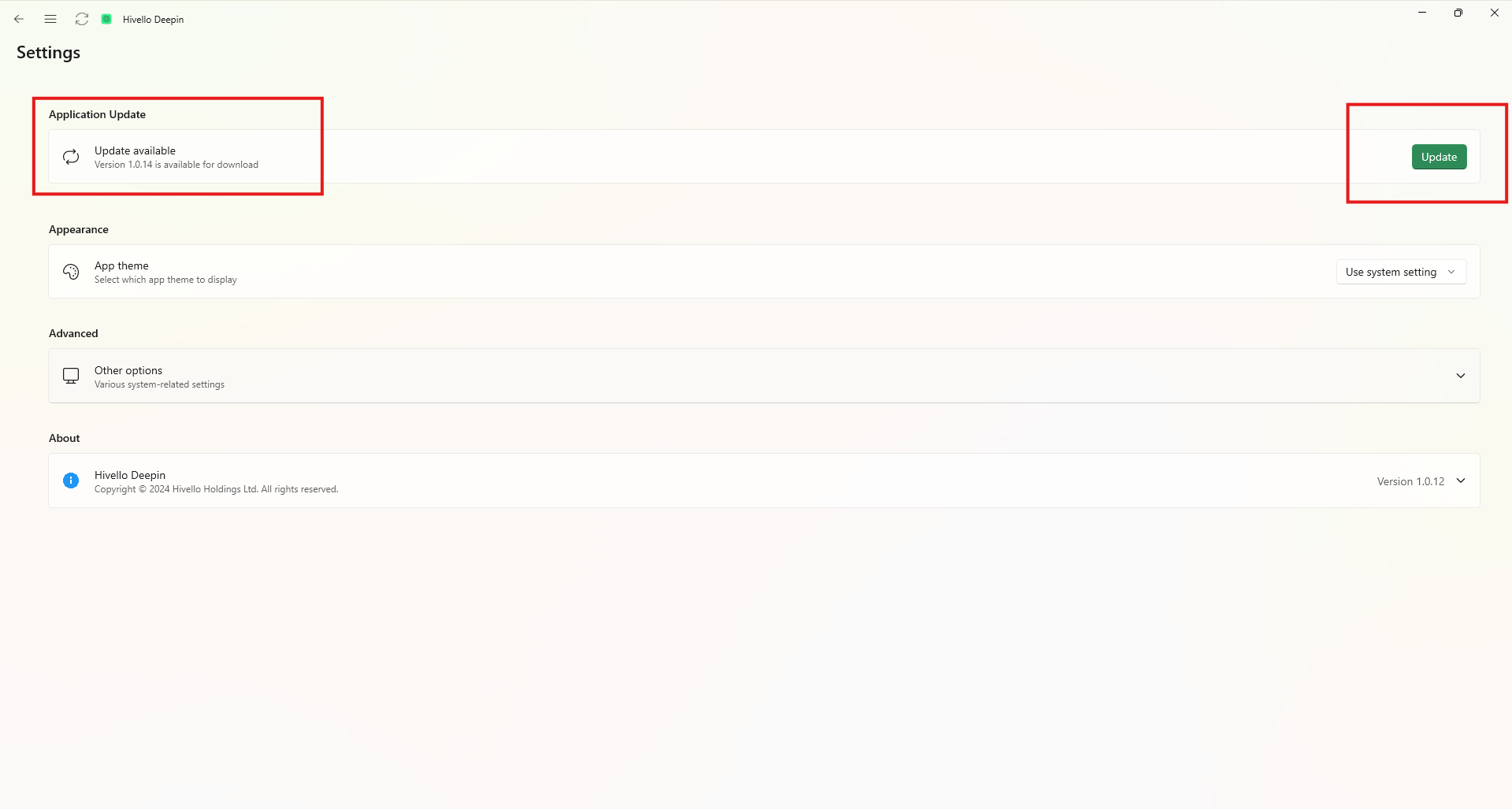
Step 4
Select the Update CTA button, then the application will run the update. The application will be closed and automatically relaunch again.
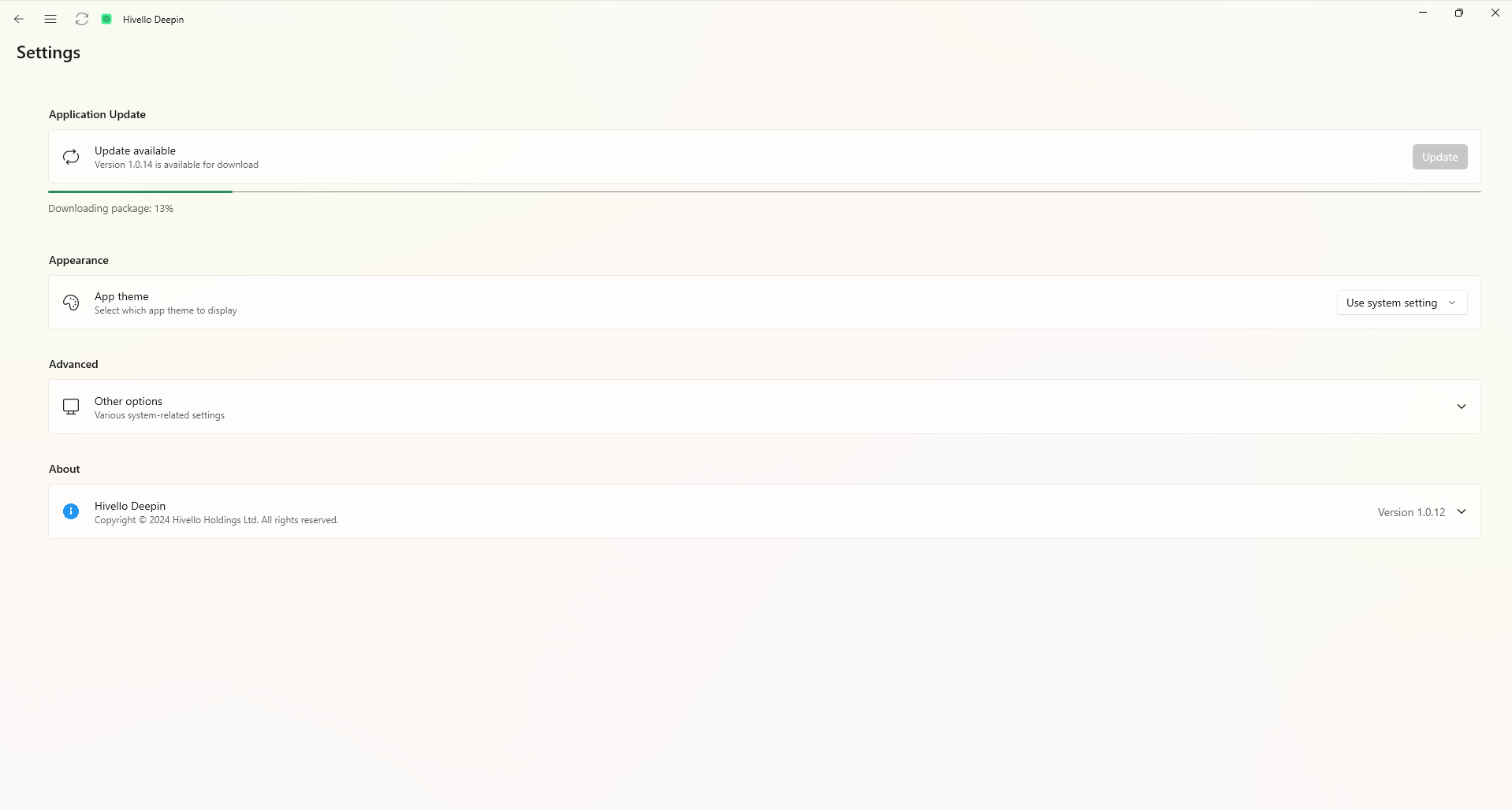
Step 5
After updating, the application will display the new version number on the top right and the successful message on the bottom of the screen.
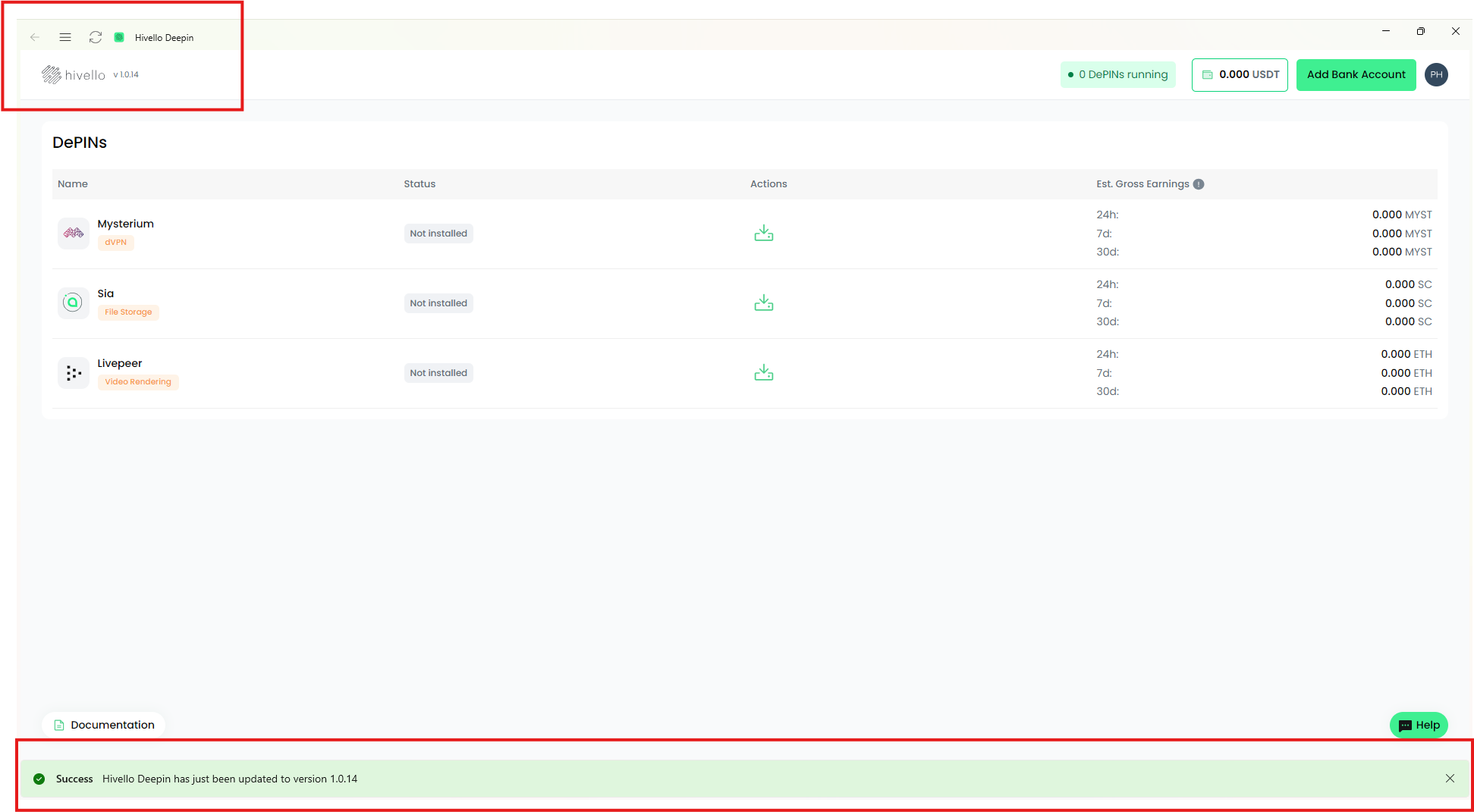
Step 6
Please reinstall all the DePINs chains listed as installed by selecting the button Reinstall on that chains
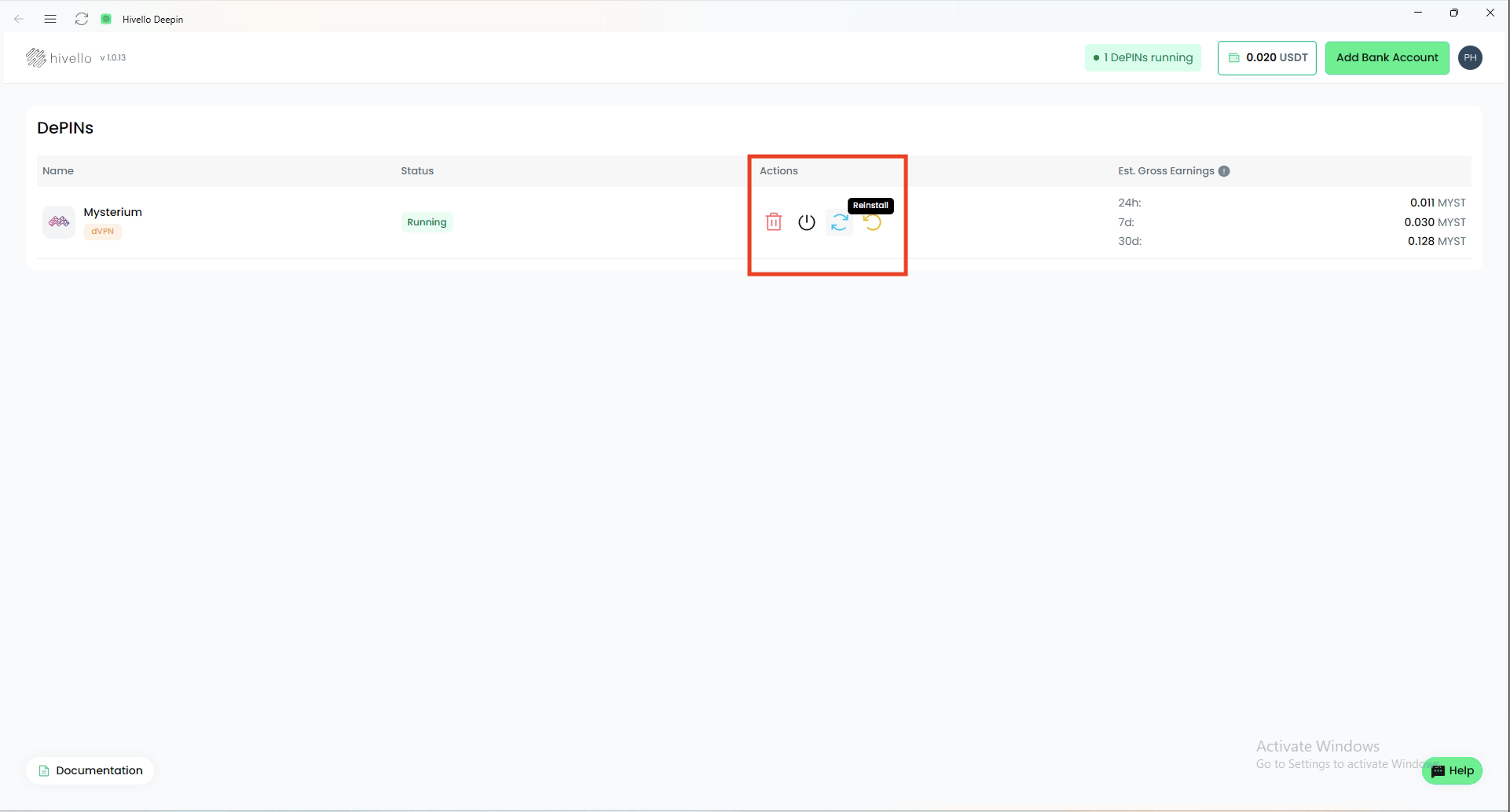
Additional Notes:
-
Ensure you have a stable internet connection during the update process.
-
Save any ongoing work before starting the update as the application will close during the process.
-
If you encounter any issues during the update, please visit the Hivello support page or contact customer support for assistance.
By following these steps, you can keep your Hivello Application up to date and enjoy the latest enhancements and features.